| JS Series: Install (6)
1/4" X 3" screws with (3) washers each into holes in Monitor Shelf
supports. Wax screws prior to insertion, use Gauge Pin marked "Monitor
Shelf Support" to set height of screws. Initially, screws should be
installed into the 6th, 11th and 16th holes (counting from the front)
JB Series: Install (4) 1/4" X 3" screws with (3) washers each into holes in Monitor Shelf supports. Wax screws prior to insertion, use Gauge Pin marked "Monitor Shelf Support" to set height of screws. Initially, screws should be installed into the 6th, and 11th holes (counting from the front) |
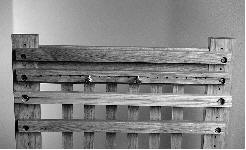 |
| Drop 2 (JB Series) or 3 (JS
Series) Monitor Shelf Boards onto screws installed in previous step. Make
sure washers are under heads of screws.
Tighten Screws.
|
 |
| Install Board Blocks or
optional Book Ends onto Monitor Shelf. Board Blocks are used to keep the
Monitor Shelf Boards from turning.
Use 1/4" X 2" screws with the large washer supplied. Initially, Board Blocks should be installed on one side of the shelf or the other in order to make room for your monitor. 2 board Monitor Shelves (JB Series) get 1 Block, 3 board Monitor Shelves (JS Series) get 2 Blocks.
|
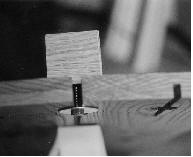 |